-
Posts
6,723 -
Joined
-
Days Won
10
Content Type
Profiles
Forums
Events
Posts posted by Yamagata 1st MRB
-
-
Ok, so updates:
- Re-added the Portal - It's our homepage again! There are only 4 panels (Center Main, Right Sidebar, Header and Footer) instead of the 9 or so on the original portal, so that means that there is going a lot on the right side of the screen. I can work to make some HTML for center blocks, but that's a project for the future.
- Square Avatars - Thanks to Magoo, we've got the square avatars back, they were circular for a while, but I think the general feeling was against that sort of artsy-fartsy styling.
- Back to Top - I don't know about the rest of you, but the "Back to Top" link was an integral part of my forum browsing experience. Well, we had it for a little while on the previous upgrade of the forums (an arrow at the bottom of every page) but it went missing. I've installed a new one, so now we have a button in the bottom right corner of the screen that activates once you've scrolled down a little (hooray for not having to scroll all the way down to find it!). I am pleased.
The new post editor is still a little too "helpful" for our BBCode usage, all the BBCode works, but you never really get to see it after it's posted. You can edit the source, but unless you have some knowledge of HTML, it's going to be a bunch of gibberish. There is a huge outcry in the IPS community about that, so hopefully we'll see the return of BBCode editors. For now, I just need to find and edit the CSS for our source editor and make it so that it's not white text on white background.
-
Try restarting explorer.exe: Ctrl+alt+del to get to your task manager, click File, then "Run new task," type explorer.exe in the box, then OK.
As for more permanent workarounds, try disabling auto-hide for your taskbar. Apparently once you hide it, there's a chance it doesn't want to come back...
-
There is no more "Move Posts" function, you'll have to use the "Split Posts" and instead of creating a new topic (default), there is an option to "Split Into" an existing topic, paste the URL of the topic you want them to go to and it should work. Just remember to check the ones you want to move and not the main posts you want to keep in the topic.
-
How are we doing on this, I can clean up the download folder (the usual culprit for lag) if it's still having issues.
-
9 hours ago, Quarterman 1st MRB said:
Ip Banned

It's too early in the morning, that's all I could think of when I read it...
-
 1
1
-
-
No worries, that's why we made this section of the forums! I'll lay it out for you, with pictures:
First, find an editable activity stream, like this one: http://www.1stmarineraiders.com/index.php?/discover/unread/
Right under the title of the stream (above all the recent posts) there click the dropdown option that says "Edit this stream"
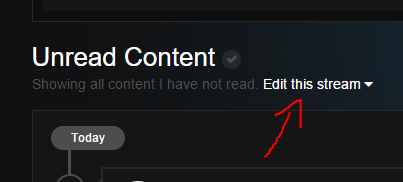
You'll get a bunch of stream settings like this
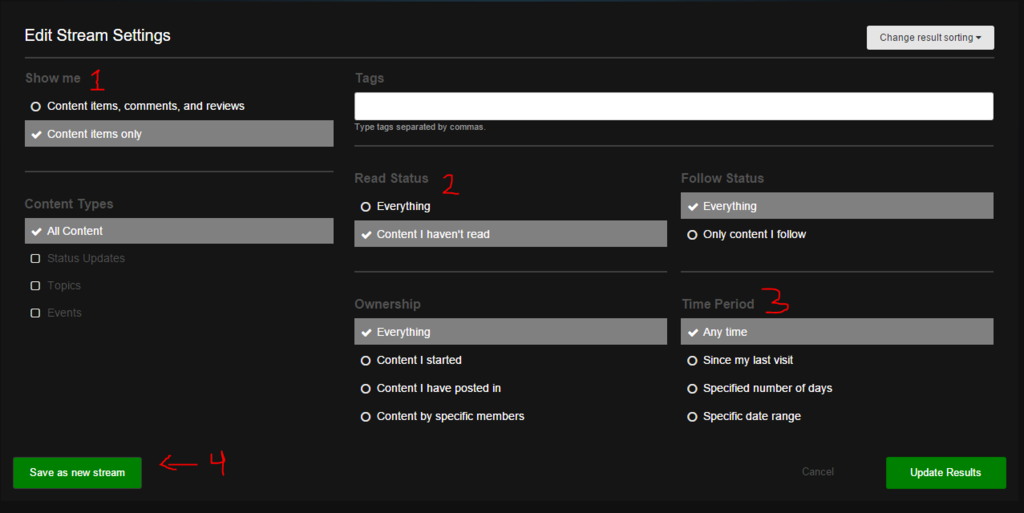
They're all a little self explainatory, but I'll point out the important ones:
#1 Lets you choose why kind of content you want to see, Content items only are just Forum Posts, but if you want to see comments and reviews of non-forum content, you would pick that one instead. It will show avatar changes, profile comments, etc.
#2 Lets you choose if you want to see everything and anything that meets the rest of your selections OR just the content you haven't read yet.
#3 Lets you set a time period to display. Any time = Everything since the beginning of time, Since my last visit = everything since you last logged in, or you can set a number of days, or even a range of dates with an end date (e.g., if you wanted to see everything from July 2015)
Then once you've set up what you want to see, click "Update Results." And/Or if these results are something you want to see regularly, click "Save as new stream" (#4)
When you save a new stream, you come up with a title (e.g. Yama's Stream) and then click "Create Stream."
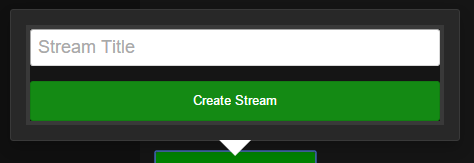
If it's a stream you want to look at every time you're on the forums, you might want to set it as your default by clicking the checkbox next to it:
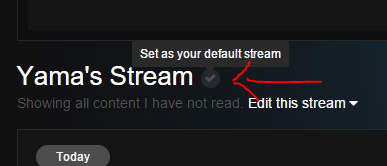
You can always tell which stream is your default by the green check icon:

As you mess around with saving streams and changing settings, you might want to refine (or widen) your results, you can always click on the "Edit this stream" option again to make changes to your stream preferences or rename the stream:
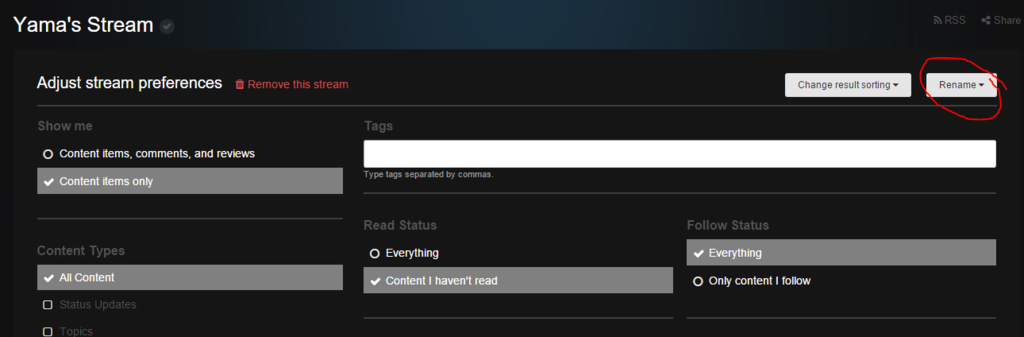
Or if you're done with the stream, remove it!
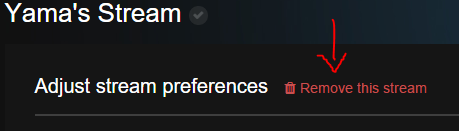
-
Hmm, have you tried editing one of the other activity feeds?
Like this one: http://www.1stmarineraiders.com/index.php?/discover/unread/ ?
Then remember when you get it the way you like (or as close as you can), save it as a new stream, then you can set it to your default stream so that you can easily access it by clicking the main Activity Tab, rather than searching through the available streams.
-
7 minutes ago, Gougeon 1st MRB said:
Is there any way that the activity tab for unread can be set to show only stuff that has happened since I last logged in right now it keeps showing me the same stuff every time I log in so i cannot find new posts. I am have a lot of trouble navigating the forums and finding new posts. - It doesn't look like I can change the search settings for that (as far as I can tell) you do have an option that says "Edit this stream" that lets you change which results you get, you would probably want to change the Time Period to the "Since my last visit" option and if you only want to see posts/topics you haven't read then you'll have to change that to "Content I haven't read." If it's still looking like you're missing posts, expand the Content from "Content Items Only" to "Content Items, comments, and reviews"
also is there a friends list i can click on peoples names to message them like in the old forums? I cannot find a message button for my regular messaged people. - They removed the "Friends List" in this new forum and replaced it with "Following," which really only let's people follow each other to get notifications of new content from them. If we're itching for the return of a Friends List, I can look to see if anyone has made a plugin for me to install.
-
3 hours ago, J. Miller 1st MRB said:
I think the only thing I miss from the other one is the "Roster" link that was near Enlist. Apart from that everything is perfect and im getting used to it.
That's an easy fix, take a look at the nav bar!
It's pretty easy to add/edit the nav bar, so let me know if there's anything we need.
-
Props to the camera guy that decided to pan along that row.
-
-
I heard everyone wanted a preview post function, so I installed one!
-
15 hours ago, J. Hill 1st MRB said:
There should be enough from the extra donations, if not, just let me know and I will pay it. I want this to be special and reflect us all. Still trying to find where my signature is to make any adjustments to it.
Signatures can be edited by clicking your name in the top right to bring up the User Menu, then going to Account Settings. There should be a 'Signature' tab.
-
2 hours ago, J. Hill 1st MRB said:
The BCT Graduation Award Certificate in the DI Office is all white. Can you change the background color so it will show up? if we right click at the top and go all the way down to the bottom, it will show the lettering then, but it looks blank at first look.
That was weird, I just remade the codebox and that seemed to have changed the text back to black... Not sure why it did that, but if you see it and have editing powers, copy the pre-existing "invisible" code, then edit the post, double-click the codebox and then (depending on if you lost text styling or not, paste the old code back in) click the button that says "Insert into post." It should go back to black text on white background again.
-
 1
1
-
-
4 hours ago, Konig 1st MRB said:
I don't know if it's just my eyes, but one thing that bothers me is that you can't easily tell which boards have unread posts in them anymore. The two shades of the star are too similar for me.
Changed it up a bit, star was used multiple times so I changed it to Shield instead. Unread posts turns them green!
-
 1
1
-
-
5 hours ago, Giovannoli 1st MRB said:
Hey Yama, I really like the new look. But I was wondering if at any point in the future we will be able to see the server on the home page like in the past? Im sure youre still working on all that junk but I just wanted to ask

This new forum supports something portal-esque called "Pages," I just haven't had the time to to play with it yet. We might even be able to use that for the newsletters... We just have to learn how everything works.
As for the skin, it's got some quirks, just like the last ones did and I'll have to spend some time looking at the coding, but if you guys want to be on the lookout for a theme we can purchase and use: https://community.invisionpower.com/files/category/162-themes/ Let me know!
-
Signatures were disabled by default, they should be working now.
-
Well, this is a crazy change, let's figure it out!
-
Sorry, need to push the update one more night. I got an IPS Driver error when I tried the update so hopefully after some tinkering later today I can run the update tonight/tomorrow.
-
Sorry Folks,
Have to postpone the update until later tonight!
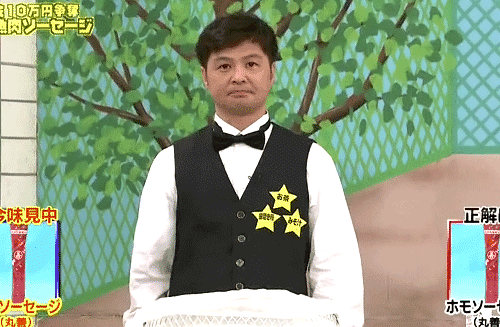
Thanks again for your patience.
-
We started the whole process back in November to get the errors fixed on our site. Their recommendation was update to either 3.4 or 4.1 at the time. It wasn't until December that they announced the end of life for 3.4, which is April 2017. It kinda makes sense that we're getting the notifications now that we're updated. Just so happened to do our updates during a version change

-
Well, it looks like the version I stopped on is on its last year of support and they are trying to move everyone to the newest version. Rather than have you guys get used to this version of the forum only to have it change again in a year, I'll be running another update this weekend. So, I'll be making yet another backup and then on Saturday night/Sunday Morning...

Hold onto your butts...
Good news is they improved on this version, so the stuff you are annoyed with will either be removed or changed and we can see the return of a Portal!
Thanks again for your patience.
-
Looks like it's ok as of 1:20pm EST
-
For anyone that's frustrated with pasting something and having it retain the formatting of the stuff you copied:
1. Start a reply/post
2. Click the Gear and Screwdriver icon on the top right of the text editor
3. Check the box next to " Paste as plain text by default"
That should default pasting as plain text by default



Source editor background
in Forum Questions
Posted
I've been working to change the CSS for that, I haven't quite found the page I need to edit. I might just have to hack some inline color into it. Do you guys think light on dark would be better, or just fix the text color to make it visible?